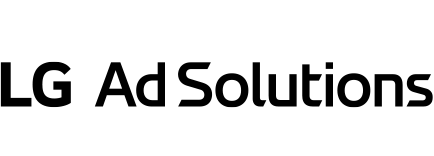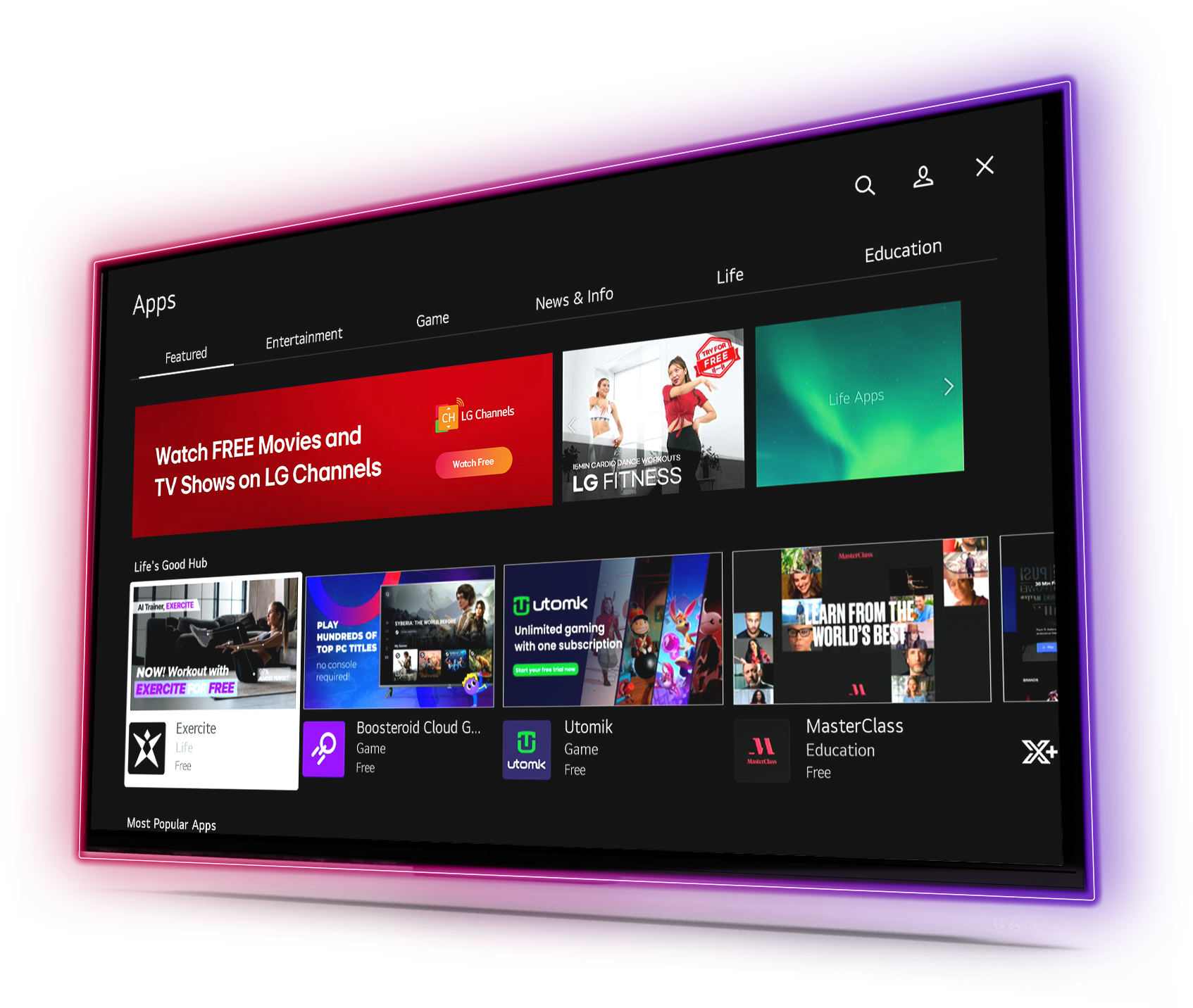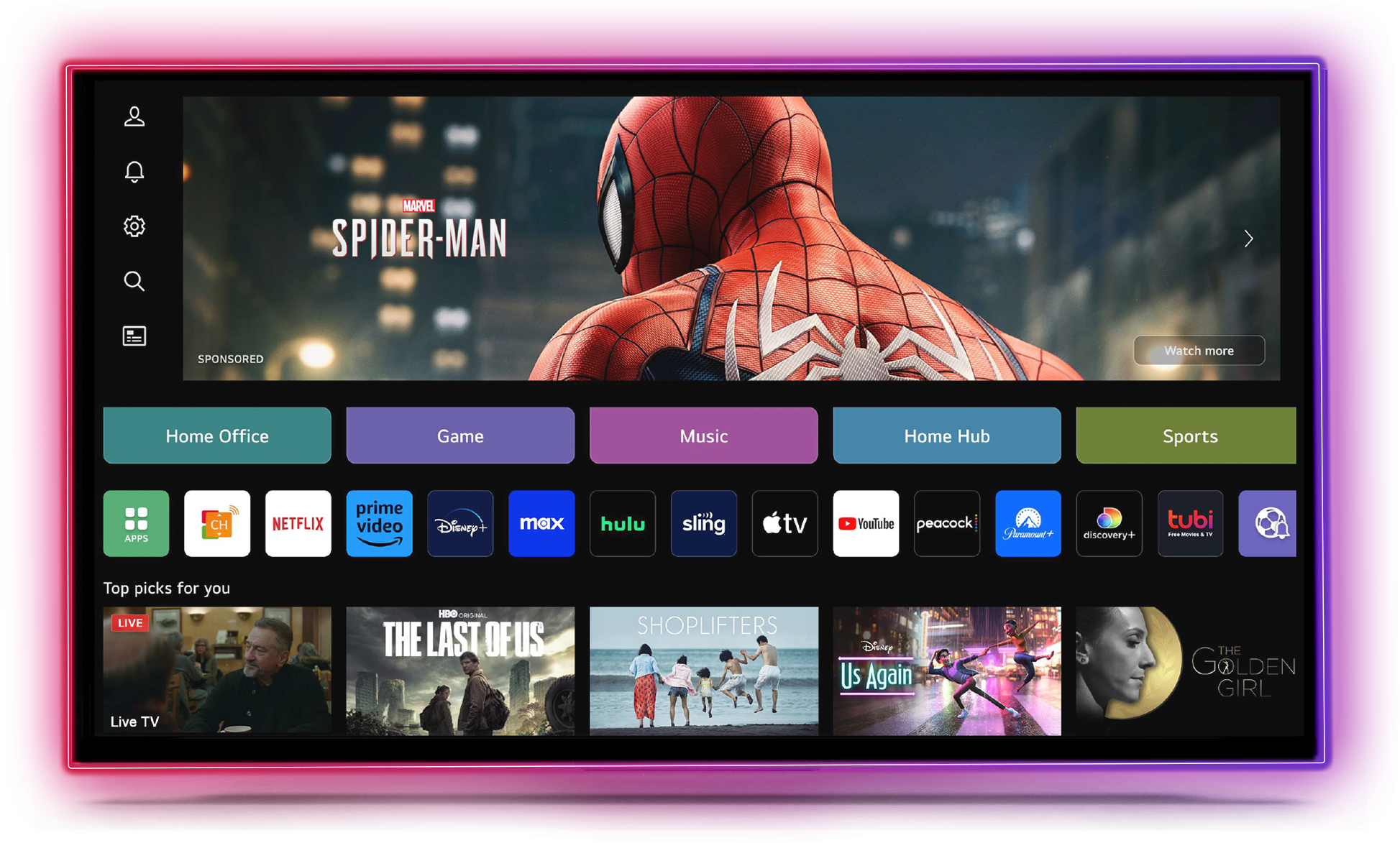https://lgads.tv/wp-content/uploads/2024/04/LG-Ads-BigShift3-Report-1200x628-1.jpg
628
1200
LG Ads Solutions
https://lgads.tv/wp-content/uploads/2022/11/lg-ad-solution-allblack-1.png
LG Ads Solutions2024-04-04 08:40:472024-04-04 08:40:47The Big Shift: Wave III
https://lgads.tv/wp-content/uploads/2024/04/LG-Ads-BigShift3-Report-1200x628-1.jpg
628
1200
LG Ads Solutions
https://lgads.tv/wp-content/uploads/2022/11/lg-ad-solution-allblack-1.png
LG Ads Solutions2024-04-04 08:40:472024-04-04 08:40:47The Big Shift: Wave IIIConnect to the LG Universe With Our AI-Powered Advertising Platform
Data
Deterministic data that leverages precise targeting with our proprietary ACR technology. Enhanced by leading data partnerships and your first-party data integration.
Media
Actionable media to engage viewers through impactful Smart TV placements in the LG Universe. Drive the purchase journey seamlessly across devices.
Outcomes
Measurable outcomes and KPI-driven results to demonstrate advertising effectiveness. Empowered by robust, deterministic data insights.
A Winning Combination of Global Scale & Unique Reach
40M
US LG Smart TVs
165M
Global LG Smart TVs
Everything You Need to Win with Connected TV
With LG Ad Solutions, advertisers now have a single source for LG CTV inventory, with one-stop planning, activation and measurement across all viewing platforms